Pay your 2025 dues using PayPal!
Members should pay their dues each year in January.
- Use the Join WestVARS page, determine how much dues to pay.
- Go to the WestVARS PayPal site.
- Enter the dues amount and click next.
- Please consider adding an additional $1 to cover the PayPal fee.
- Make sure to type your call sign into the "Add a note" section. In this screen shot, you can see mine, AE2KP. If paying dues for more than one person, please list all call signs and/or names.
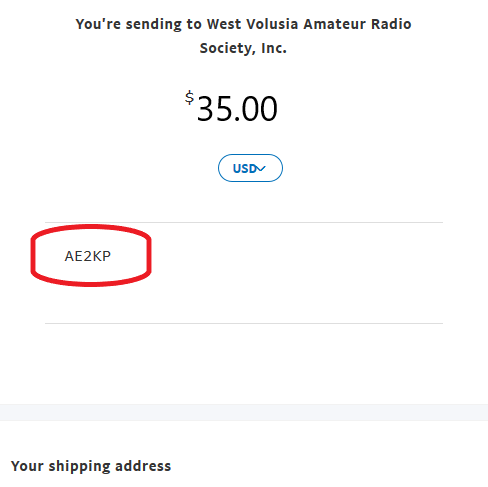
- Make sure your address is in the Shipping drop down so we can update any address changes.
- Choose your payment source, and click "Send Payment Now".
PayPal will automatically send you a receipt based on your PayPal account settings for your records.
Alternately, you may pay by check. Please make checks payable to "West Volusia Amateur Radio Society"
and mail them to: WestVARS, PO Box 1293, DeLand, FL 32721.
